Best Dive Computer:
Top Rated and Reviewed Scuba
Diving Computers
Choosing the best dive computer isn't easy. Alot depends on preference and what type of scuba diving you do.
Do you want an air-integrated dive computer? Hoseless? A wrist or console mount?
What features do you need/want in your scuba diving computer? What price can you afford?

And this is just the beginning of questions you will need to answer. To help you in your search, I have chosen what I consider to be the best scuba diving computers at various price points - beginner or entry level (budget), mid-range, high end and top end or luxury. I have also highlighted dive computers with specific features such as air integrated and hoseless.
To this end, I have read many ratings and reviews of various dive computers. I have only chosen those models which have received many top reviews from lots of different users. If it has universal good marks, chances are you will be happy with it too.
(If you need more information on dive computers, see our free Scuba Diving Computer Buying Guide.)
This list will be updated about every 6 month to 12 months so you know your getting the most up-to-date recommendations. If you are looking for a dive computer for the diving season, these picks are for you.
I have added more choices to this list than last year so you will have a range of diving computers to pick from in all categories. Several on the list are making an appearance for the first time. There is sure to be something that will fit your needs.
Note: To decide which category the top dive computers would go into, I based it on price. So the beginner/entry level is defined as dive computers under $400, the mid-range is priced between $400-$600, high end is from $600-$1,000 while the luxury or top end is $1,000+.
To jump to the category you are interested in, just click on the link:
Top End Dive Computer ($1,000+)
High End Dive Computers ($600-$1,000)
Mid-range Dive Computers ($400-$600)
Entry Level Dive Computers (under $400)
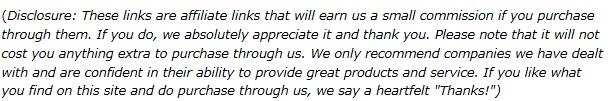
Best Dive Computer: Top End or Luxury ($1,000+)
Note: If you are looking at computers with air integration, be clear on whether the price includes the transmitter or not. That way you know you are comparing apples to apples.
Choice #1:
Our first pick for in this category is a recent entry in the market by Suunto.
This computer has been out about a year and has been getting rave reviews. And looking and reading about this computer, I can see why.
Just look at that screen. Large, bright, multi-colored, you can see all you need to know at a glance. Who wouldn't want to be looking at that underwater?
The screen brightness can also be adjusted to preserve battery life and to adapt to given conditions.
This computer is fully customizable with up to 5 different displays. You can also choose what information is displayed and where it is displayed. Now that is customization.
There are 5 modes for this computer: air, nitrox, gauge, trimex and CCR (via an update in 2015).
It can also work with up to 8 transmitters (note though that this computer is not compatible with Suunto's old transmitters).
The logbook capacity for this is 200 hours.
The battery for this unit is rechargeable. It takes the battery about 4 hours to fully charge and that will give you about 20-30 hours of dive time.
Of course, the price for all this isn't cheap. Not that that is a surprise. But if you can afford this computer, I say why not? It's a beauty. I am seriously jealous of anyone that has this computer. LOL.
The pros and cons of our #1 pick are:
Pros:
- Fully
customizable (up to 5 different displays)
- Very accurate
- Bright screen, high color contrast
- Easy to read screen
- Menus and controls are intuitive, easy to use
- Rechargeable battery
- Durable, well made
- Scratch resistant screen
- Fully tiltable 3D compass
Cons:
- No dive
planner built in
- Not compatible with old transmitters
- Heavy, large on arm (1 reveiwer)
- Can't check battery level of POD unless it is on air
Choice #2:
Our second pick makes it another year and is a Scubapro Uwatec hoseless dive computer. If you are serious about diving this computer should meet any needs you have.
While it may have been around awhile, it continues to get high rating from users. One reason for its staying power is that the software can be updated easily by uploading the latest version from the company.
This is a hoseless, wrist mounted model that has (according to most users) an easy to read display.
This computer is also able to monitor your heart rate if you really want to know everything there is to know while you are down there diving.
Another feature of this model is an integrated digital compass that is not affected by tilt or depth making it easier to keep you on course.
Like most dive computers in this price range, you will be able to directly download the data to your PC. You will then be presented with graphs and charts so you can review and evaluate your dives.
And, of course, as with most dive computers of this level, you have a fairly large manual to read so you can properly and safely operate the computer. Everything comes with a price.
Reviewers of this product gave it an average rating of 4.6 out of 5.
After going through what they have to say, here are my list of the product’s pros and cons:
Pros:
- All reviewers said it has lots of functions; very versatile
- Majority said it is easy to read, reliable and easy to operate
- Customizable
- Can cheaply change batteries yourself in both computer and sending unit
- Upgradeable software
- Tiltable digital compass makes it easier to navigate
- Has excellent backlight
Cons:
- A few users said it has complicated controls
- Unit is on the large size (bulky)
- A couple users complained about the battery life
Choice #3:
Our next choice for best dive computer in this category is this Suunto model. It is basically an upgrade to one of the winners from a previous year (a Suunto D9).
This newer model is a wrist mounted unit and it is now trimix -
and I believe it is the first trimix wristmounted computer. It also supports up
to eight gas mixes, similar to the Suunto Hel02. This model is wireless
so you can monitor your tank pressure and air consumption from your wrist.
Like the pick above and other newer, high end computers, this model has a tiltable electronic 3D compass.
This computer has 3 dive modes (standard air, mixed gas and bottom timer) and is also altitude adjustable. The PC software that enables you to transfer data to your computer and analyze it is optional (which translates into an additional cost).
Both the computer and the transmitter have user replaceable batteries, a plus for any dive computer.
Note: This model is made more for the advanced, technical diver. If you are a regular recreational diver, I wouldn't recommend this computer as you will be paying for features you won't be using. Not that you couldn't use it, of course, but I think you will find computers that more than meet your needs at a lower price point. See our picks below for something that might meet your needs and save your budget.
Our lists of pros and cons are:
Pros:
- Clear, easy to read displays
- Lots of functions, versatile
- Reliable and accurate
- Fairly easy to use
- Ability to adjust dive profile to your preference
- 3D tiltable compass makes navigation easier
- Good looks; wear it on land for a "cool" factor
Cons:
- Some intermittent problems with the wireless transmitting
- One person didn't like the display
Best Dive Computer: High End ($600-$1,000)
We have new entrants for this price category this year with last years picks no longer available.
Choice #1:
Our first pick in this category is a Mares model. It is not a new model but it continues to get very good reviews from users.
This model features a full dot matrix display making it easy to read. You can use this in 3 modes: air, nitrox or watch. You can program EAN from 21% to 99%.
One main benefit (depending on user, see below) is this has a rechargeable battery so you won't have to worry about replacing those batteries for awhile.
As far as recording your dives, this features a 35 hour logbook with a PC interface.
This dive computer also gets high grades for its compass function which works extremely well.
Overall, a good solid computer.
Pros:
- Easy to use
and program
- Excellent compass
- Easy to read underwater
- Rechargeable battery
- Reliable
- Dive details downloadable; software upgradeable
- Lightweight, nice size
Cons:
- Have to
remember to recharge
- Battery power an issue for some (related to #1)
- Backlight doesn’t stay on long enough (1 reviewer)
- Fairly short strap, not good for very thick wetsuits
Scuba diving magazine picked it as it Tester's Choice when it came out. You can read their review here.
Choice #2:
Our second choice for best dive computer in the high end category is another Mares model.
This has one of the nicest screens of dive computers, in my opinion. The high definition different color display and graphics make it easy to read at a glance.
This model now comes with air integration and has 3 operating modes: air, nitrox and bottom time.
You are also able to customize dive profiles so you can be as conservative (or liberal) as you would like. It has a gas switch which allows you to use 3 different gas mixtures during a single dive. OK, not a feature for the average recreational diver but an interesting one anyway J
This model can store up to 100 hours of dive profiles. You are also able to store images and photos, so if you have a digital image of your dive site, you load it in and use it.
With all the features, including air integration, this computer is on the higher price point for this category. No surprise, right? However, if you like the functions and don't need air integration you can get that also (see below).
A solid overall choice with a sharp display. The pros and cons of this dive computer are:
Pros:
- Easy to
use, intuitive
- Excellent readability
- Sturdy, durable
- Big buttons, easy to use even with thick gloves
- User replaceable rechargeable battery
- Software is upgradeable
- Customizable dive profiles
- Comfortable to wear
Cons:
- Requires
frequent charging (average battery life appears to be around 6 dives)
- Big on wrist (2 reviewers)
- Problems out of the box; transmitter, etc. (a few reviewers)
Best Dive Computer: Mid-range ($400-$600)
We have new entrants in this category also this year. Lots of changing here.
Choice #1:
Our first choice for best dive computer in this category is another perennial favorite, an Oceanic model. This model has been getting upgrades along the years and is now nitrox compatible and air integrated.
If you are an older diver or have trouble seeing the numbers on some of the other computers this is the model for you. This computer features a large display area and large numbers making it easy to read under all conditions.
This model can handle nitrox mixtures from 21%-50%. It also features a 24 dive log book.
As nice safety feature is that you can also customize audible alarms, alerting you to whatever event you want to know about (low air, time remaining, etc.).
This is a nice sturdy computer at a great price point (as of this writing).
The pros and cons of this favorite are:
Pros:
- Large, easy to read display
- Easy to use, intuitive
- Diver replaceable batteries
- Integrated, easy to use/read compass
- Customizable alarms
- Backlight excellent in all conditions
Cons:
- Problem
with tank pressure reading (2 reviewers)
- PC software slow/unpredictable (1 reviewer)
Choice #2:
Our second choice in this category is another old favorite, a Mares model.
This reliable computer has 3 operating modes: air/nitrox/bottom time.
Its memory capacity is 38 hours/50 dives. With this dive computer you can use nitrox mixtures from 21% to 50%.
Like our previous choice you are able to customize your dive profile for added safety. The compass has a tilt angle of up to 20 degrees.
It has a single button allows you to go through all the option menus. Admittedly, this can be a pro or con depending on your experience level. If you want more than your current basic dive information, you will have to keep pushing the button to scroll through the information. However, all of the basic information you need is there at a glance.
All in all, a good, reliable dive computer that makes our list again. It is at a nice price point for an air integrated computer with a compass.
The pros and cons of this computer are:
Pros:
- Large, easy
to read display
- User replaceable batteries
- Customizable dive profiles
- Compact, ergonomic design
- Reliable, durable
- Simple one button operation
- Lightweight
Cons:
- Backlight
could be brighter (1 reviewer)
- Navigation through screens can be slow (one button)
- Low alarm volume
- Software needs improvement
Best Dive Computer: Entry Level or Beginner (Budget) (under $400)
Opting for a less expensive computer does not mean that you get a sub-par dive computer. Computers in this price range may not have all the bells and whistles of more expensive computers but they still show the recreational diver all the information they need to have a safe dive.
Choice #1:
Our choice for best dive computer in the mid-range category is this Mares model. It makes a return appearance once again which is no surprise
This is a wide wrist model which is especially designed to be easy to read and operate. The display is large and backlit and is designed to be able to read in all conditions. And the reviews attest to the success in that area.
There are just 4 buttons making it easy to use and operate underwater even with gloves on.
This Mares dive computer has 3 operating modes - air, nitrox and bottom time - and you can adjust to more conservative dive profiles if you want.
The USB cable for downloading data to the PC is optional (meaning, of course, more money).
The software for this computer is upgradeable so when Mares changes it, you can just download the new program and not have an obsolete computer.
This Mares model earned a rating of 4.6 out of a possible 5.
The pros and cons of this choice of best dive computer as I see it are:
Pros:
- Easy to use interface; very intuitive
- Great display, easy to read
- Excellent alarm system
- Easy to operate buttons underwater
- User replaceable batteries
- Customizable to your preferred dive profile
- Upgradeable software
Cons:
- USB cable an option; can be expensive
- Manual can be confusing (1 reviewer)
- Backlight doesn't stay lit long enough (1 reviewer)
- No screen protector
Choice #2:
For our second choice in this category we have an Oceanic model. This model gets rave reviews as a good, basic entry level dive computer.
The price point is pretty incredible at just under $200 and even with that, this particular model is nitrox compatible.
This computer is easy to operate with a single push button (of course, as stated in a previous review, this could be a positive or negative depending on your outlook).
This also has user replaceable batteries making it easy to change out and save money when the time comes. I will note that a few users said their batteries needed to be changed soon after purchasing so you might want to purchase a spare battery if traveling just in case.
This stores data for 12 dives.
Overall, while it doesn't have a lot of bells and whistles, it is a good, solid entry level dive computer that easily lets you know all the information you need.
The pros and cons of this model are:
Pros:
- Easy to
learn and use
- Intuitive changes
- Easy to read
- Customer replaceable batteries
- Safe, reliable
- Compact, lightweight
Cons:
- No
backlight
- Original batteries need replacing soon (3 users)
- Problem on initial use (1 user; had it replaced)
I hope our picks for best dive computer will help you make the best choice for you. There are alot of choices out there and we tried to narrow down the categories so you can get a feel for what you will get for your money.
Looking for more scuba diving equipment? Check out our other picks for best scuba gear.
We give you our picks for best dive computer, dive watches, regulators, masks, snorkels and more.
Good luck picking the best dive computer for you. Let us know how it goes!
Want to stay down longer and improve your buoyancy control and other diving skills? Our free report "Increase Your Bottom Time" along with our practical, weekly actionable tips will have you looking like a seasoned diver in no time. So come join us and see improvement on your very next dive!
(Click on the photo to join us now!)
What's New
-
Unofficially Summer
May 25, 24 07:19 AM
Well it is finally here. Memorial Day weekend and the unofficial start of summer! Wishing everyone a happy and healthy holiday weekend. Hopefully the weather cooperates wherever you are and you will b… -
Happy New Year
Jan 01, 24 06:00 AM
Happy New Year everyone! I hope everyone is well and had a fun New Years Eve! May your new year be filled with lots of wonderful dives. All the best to you and yours in 2024! Let the dives begin. -
Happy Holidays
Dec 14, 23 05:05 AM
I hope everyone is enjoying the holiday season! I am always amazed at how fast time flies and another year is just around the corner. I wanted to pop in and say hi to everyone. I am doing some full ti… -
3 Common Scuba Diving Mistakes New Divers Make
Feb 23, 23 02:18 PM
In this video, I share 3 common scuba diving mistakes beginner divers make. Learn how to correct these for a better - and safer - dive. -
Scuba Diving Tipping Etiquette: How Much And When To Tip Scuba Crew
Feb 06, 23 03:34 PM
Not sure of scuba diving tipping etiquette? In this video I share who to tip, when to tip, how much to tip, tipping on liveaboards, tipping an instructor & more










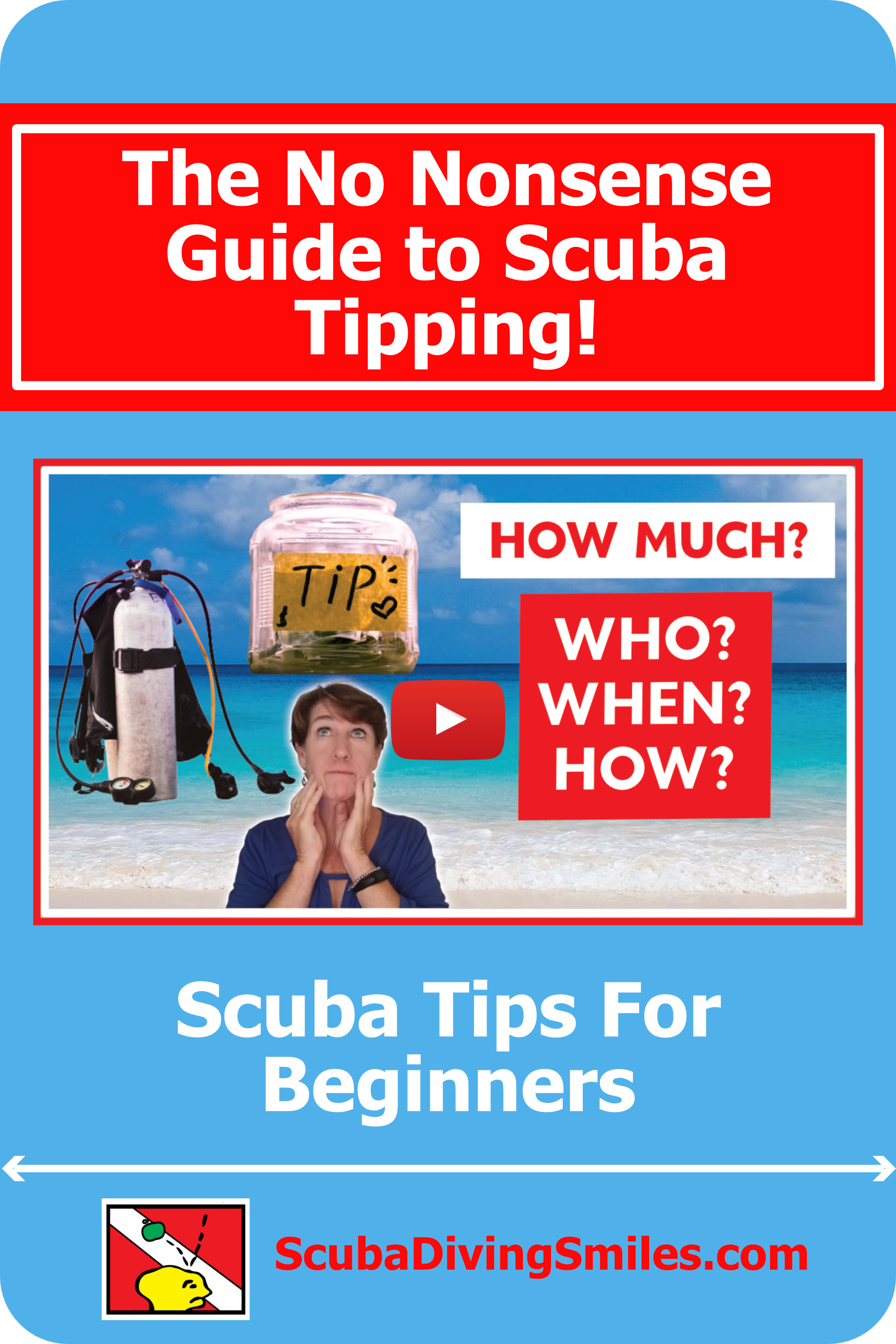

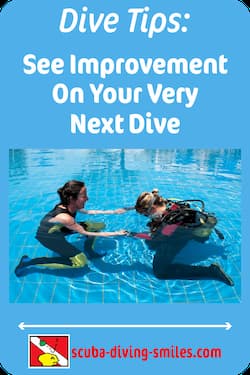

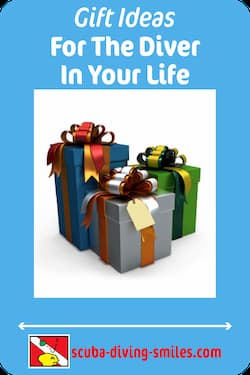
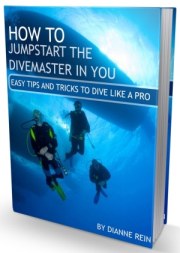
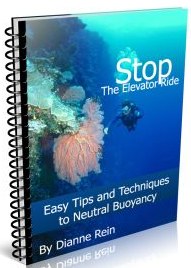
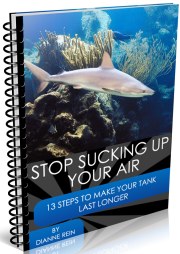

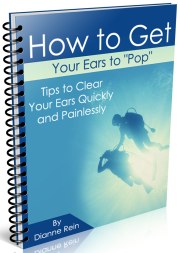
New! Comments
Have your say about what you just read! Leave me a comment in the box below.